The ncurses(3c) library lets you control your terminal screen on a character-cell by character-cell basis. It is often described as a "CRT screen handling and optimization package". The ncurses(3c) library is C-based and does not supply a Fortran interface. The following is a description of public-domain files that comprise such a Fortran/C interface for ncurses(3c).
This is a screen shot from a Fortran program running in an xterm(1) window that uses ncurses(3c):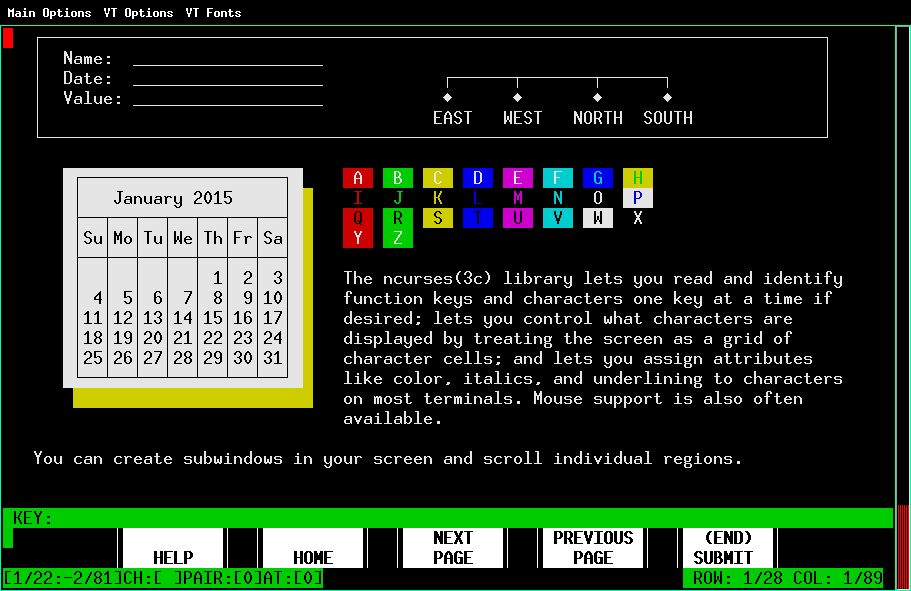
Note that this interface does not yet support all the ncurses(3c) extensions to the curses(3c) interface, such as
The interface has recently (20150113) been tested using
All the files, including the examples are contained in
Or you can browse the principal files
Other CLI-related materials can be found in the libCLI library.
You can typically get a description of all the ncurses(3c) C routines on Linux and Unix platforms by entering
man ncurses
or see the Wikipedia entry or main web page for ncurses(3c):
http://invisible-island.net/ncurses/
The examples should help considerably to show the differences in the Fortran interface for those familiar with the C interface. To get started the most significant differences are:
move(Y,X); /* C usage */
ierr=move(Y,X) ! Fortran Usage
To try the interface start with a simple program like the "Hello World!" example below and try the following commands (or their equivalent for your programming environment):
# GNU compiler gcc -c macros.c # build auxiliary C routines gfortran -J. -c ncurses.f90 gfortran -I. -J. hello_world.f90 ncurses.o macros.o -lncurses -o hello_world ./hello_world
# Intel compiler icc -c macros.c # build auxiliary C routines ifort -I. -c ncurses.f90 ifort -I. hello_world.f90 ncurses.o macros.o -lncurses -o hello_world ./hello_world
The following example programs show basic usage:
A simple cut and paste of a plain terminal window can suffice for monochrome output not using box characters. but I find it far easier (especially if you want to print a "pad" window, which can be larger than your display screen) to use the following routines:
The ncp.f90 sample program reads a file generated by ncurses(3c) programs with the putwin(3c) procedure and converts them to HTML. Note this allows windows dumped from programs written in other languages to be dumped.
As an example, nc_printhtml(3f) was used to generate the following output from selected test programs:
ACS_ULCORNER:Upper left corner ┌ ACS_GEQUAL :Greater/Equal sign ≥
ACS_LLCORNER:Lower left corner └ ACS_PI :Pi π
ACS_LRCORNER:Lower right corner ┘ ACS_NEQUAL :Not equal ≠
ACS_URCORNER:Upper right corner ┐ ACS_STERLING:UK pound sign £
ACS_LTEE :Tee pointing right ├
ACS_RTEE :Tee pointing left ┤
ACS_BTEE :Tee pointing up ┴
ACS_TTEE :Tee pointing down ┬
ACS_HLINE :Horizontal line ─
ACS_VLINE :Vertical line │
ACS_PLUS :Crossover ┼
ACS_S1 :Scan Line 1 ⎺
ACS_S3 :Scan Line 3 ⎻
ACS_S7 :Scan Line 7 ⎼
ACS_S9 :Scan Line 9 ⎽
ACS_DIAMOND :Diamond ♦
ACS_CKBOARD :Stipple ▒
ACS_DEGREE :Degree Symbol °
ACS_PLMINUS :Plus/Minus Symbol ±
ACS_BULLET :Bullet •
ACS_LARROW :Arrow Pointing Left ←
ACS_RARROW :Arrow Pointing Right →
ACS_DARROW :Arrow Pointing Down ↓
ACS_UARROW :Arrow Pointing Up ↑
ACS_BOARD :Board of squares ▚
ACS_LANTERN :Lantern Symbol ␋
ACS_BLOCK :Solid Square Block █
ACS_LEQUAL :Less/Equal sign ≤
Color FD FB FW BG BD BFD BFB BFW BBG BBN default FD FB FW BG BD FD FB FW BG BD BLACK FD FB FW BG BD FD FB FW BG BD RED FD FB FW BG BD FD FB FW BG BD GREEN FD FB FW BG BD FD FB FW BG BD YELLOW FD FB FW BG BD FD FB FW BG BD BLUE FD FB FW BG BD FD FB FW BG BD MAGENTA FD FB FW BG BD FD FB FW BG BD CYAN FD FB FW BG BD FD FB FW BG BD WHITE FD FB FW BG BD FD FB FW BG BD FD = Front color on default background FB = Front color on black background FW = Front color on white background BG = Front and background color BD = Background color with default front color B?? = As above, with A_BOLD enabled Hit any key to exit.
──
────
──────
────────
──────────
────────────
──────────────
────────────────
──────────────────
────────────────────
──────────────────────
────────────────────────
──────────────────────────
────────────────────────────
──────────────────────────────
────────────────────────────────
──────────────────────────────────
────────────────────────────────────
──────────────────────────────────────
────────────────────────────────────────
──────────────────────────────────────────
────────────────────────────────────────────
──────────────────────────────────────────────
────────────────────────────────────────────────
──────────────────────────────────────────────────
────────────────────────────────────────────────────
──────────────────────────────────────────────────────
────────────────────────────────────────────────────────
Type any character to see it in bold ('q' to quit) Note on some keyboards you hit [FN][Function Key] to press a 'function key' The pressed key value is 330, named function dc: delete character The pressed key value is 262, named function home: home key The pressed key value is 339, named function ppage: previous page The pressed key value is 338, named function npage: next page The pressed key value is 360, named function end: end key The pressed key value is 360, named function end: end key The pressed key value is 261, named function right: Right arrow key The key value is 19, a normal 'non-printable' called DC3 which prints as^S The pressed key value is 97, the regular character a The pressed key value is 98, the regular character b The pressed key value is 99, the regular character c The pressed key value is 100, the regular character d The pressed key value is 65, the regular character A The pressed key value is 66, the regular character B The pressed key value is 67, the regular character C The key value is 32, a normal 'non-printable' called SPACE which prints as The key value is 27, a normal 'non-printable' called ESC which prints as^[ The pressed key value is 96, the regular character ` The pressed key value is 113, the regular character q
This terminal is capable of the following attributes: AltCharSet: Yes ▒bcde°±▚␋┘┐┌└┼⎺⎻─⎼⎽├┤┴┬│≤≥█123456789ABCDEFGHIJKLMNOPQRSTUVWXYZ Blink: Yes abcdefghijklmnopqrstuvwxyz0123456789ABCDEFGHIJKLMNOPQRSTUVWXYZ Bold: Yes abcdefghijklmnopqrstuvwxyz0123456789ABCDEFGHIJKLMNOPQRSTUVWXYZ Dim: No abcdefghijklmnopqrstuvwxyz0123456789ABCDEFGHIJKLMNOPQRSTUVWXYZ Invis(ible):Yes abcdefghijklmnopqrstuvwxyz0123456789ABCDEFGHIJKLMNOPQRSTUVWXYZ Normal: Yes abcdefghijklmnopqrstuvwxyz0123456789ABCDEFGHIJKLMNOPQRSTUVWXYZ Reverse: Yes abcdefghijklmnopqrstuvwxyz0123456789ABCDEFGHIJKLMNOPQRSTUVWXYZ Standout: Yes abcdefghijklmnopqrstuvwxyz0123456789ABCDEFGHIJKLMNOPQRSTUVWXYZ Underline: Yes abcdefghijklmnopqrstuvwxyz0123456789ABCDEFGHIJKLMNOPQRSTUVWXYZ Protect: No abcdefghijklmnopqrstuvwxyz0123456789ABCDEFGHIJKLMNOPQRSTUVWXYZ Horizontal: No abcdefghijklmnopqrstuvwxyz0123456789ABCDEFGHIJKLMNOPQRSTUVWXYZ Left: No abcdefghijklmnopqrstuvwxyz0123456789ABCDEFGHIJKLMNOPQRSTUVWXYZ Low: No abcdefghijklmnopqrstuvwxyz0123456789ABCDEFGHIJKLMNOPQRSTUVWXYZ Right: No abcdefghijklmnopqrstuvwxyz0123456789ABCDEFGHIJKLMNOPQRSTUVWXYZ Top: No abcdefghijklmnopqrstuvwxyz0123456789ABCDEFGHIJKLMNOPQRSTUVWXYZ Vertical: No abcdefghijklmnopqrstuvwxyz0123456789ABCDEFGHIJKLMNOPQRSTUVWXYZ Italic: No abcdefghijklmnopqrstuvwxyz0123456789ABCDEFGHIJKLMNOPQRSTUVWXYZ Window size is 28 rows, 80 columns. This terminal has insert/delete character abilities This terminal has insert/delete line abilities This terminal can do colors. This terminal can change the standard colors. This terminal's baud rate is 38400.
Click the left mouse around the screen. Asterisks should appear where you click unless you click in the green bar, which should cause a beep instead. The ENTER key exits. * * * * * * * * * * * * * * * * * * * * * * * * * * * * *